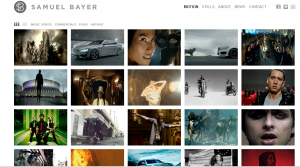How Much Does A Website Cost?
This is by far the most common question we get here at Quadshot.
It is a natural question to ask. While we wish it was a clear-cut answer, with a simple set of check-boxes like a Sushi menu, it’s not that simple.
Think about a website as you would a house: Imagine you are in the market to buy a house. You call a Realtor and ask, “How much does a house cost?” The realtor will likely respond with an obvious question, “What kind of house are you looking for?”
Do you prefer 2 or 5 Bedrooms? Do you want Central Air Conditioning? If you live in Las Vegas, you definitely do. Do you want a pool? How many square feet? What kind of roof? The questions seem to go on, but you need to know what you are looking for.
Well, this is much like asking, “How much does a website cost?”
Along the vein of the house analogy, we can however give some options, like buying a house.
PREFAB
You can buy a pre-made home with very few options. If you have ever seen a ‘planned community’ you’ll see many houses look alike. This is akin to the Henry Ford’s Model-T philosophy: You can have any color as long as it’s black.
Similarly, you can choose a ‘prefab’ website. There are many companies that make themes with some limited choices of layout, color schemes – unlike Henry Ford – and some pre-made functionality.
PROS: Cheap and there are many Themes available.
CONS: Limited to the functionality of the Theme as well as the layout and structure of the site. The choices are limited and this is not for a high traffic site.
SEMI-CUSTOM
Sometimes you can buy a home and choose several options. In that same planned community, you might (if your HOA allows) opt for a pool, special siding, custom doors, a den instead of a large garage, etc. This allows your house to be unique.
In website development, we can start with a ‘framework’ and develop very customized functionality based on that framework. This is a common approach our customers take.
You get the benefit of having a robust starting point, but adding custom plugins (functionality) and design (theme customization).
Designers and Consultants like this option since it keeps costs reasonable while providing flexibility.
PROS: Cost-Effective, Customized and Short Project Timelines
CONS: Limited to what you can customize based on selected Theme/Framework, dependence on open-source functionality to work as-is.
CUSTOM
You want a mansion on a hill. Or perhaps a beautiful house in the woods overlooking a lake. In either case, your brand needs to stand out.
Starting with a project plan and custom designs, we build a complete ground-up Theme, Templates, customized plugins and scaling/caching architecture to create a unique customer experience.
Our media, news and entertainment clients often choose this to handle the immense traffic they draw. Half a billion page views? No problem …
PROS: Completely custom to your needs. Dedicated project management, developers, systems and QA. Scalable. Stable.
CONS: Cost. Time to market depends on project scope.